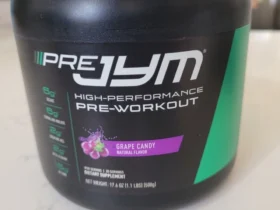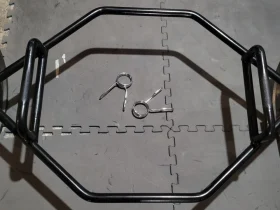The interactive bodyweight trainer Plankpad Pro promises to make core training fun by playing games. You use the included plank board – which can also function as a balance board – download the app and (voila!) you have a stealth core trainer. You then place your phone on the board and your body effectively becomes the controller and the movements you make control the included (free) games.

The Plankpad promises a lot – a fun, engaging interactive bodyweight trainer, hard worked core muscles, better motor control, and increased fitness. Additionally, it can be used for a balance board too. So not only can it be used for adults but kids can get excited about exercise as well. It’s a pretty cool concept and I was definitely excited to try it. But, does it deliver?
Well, I’ve spent the last few weeks with it, and today I’m going to do a comprehensive Plankpad review including all the quirks and features 1 Hat tip to Doug DeMurro.
Unboxing & First Impressions

Coming in an attractive, compact box the plank board – as you might expect – comes fully assembled. The board itself is one solid piece of wood with a soft, foam black pad on top for cushioning. Flipping it over, there are a couple rounded supports with a connecting piece of wood between the two. The rounded supports are what gives the board it’s “wobble” and makes it a balance board. While I haven’t really used other plank boards, the quality of this board’s walnut and maple woods is on point.
According to the box, the plank board supports up to 180kg (or almost 400 lbs!) with its dimensions measuring 19.5″w x 14″h x 3″d. Also in the box are a nice anti-slip pad to use underneath the board to prevent it from scratching up your floors. If you use it on a thicker carpet, there’s really no need for it but it’s a nice addition.
Also included is a large, well-designed plank workout poster. While it’s not something I’d use, it could be a good, quick reference for beginners. Lastly, there’s a small user guide included although, to be completely honest, I never looked at it as everything is pretty intuitive.
First impressions are…this is a well-made plank board and is attractive piece of equipment. It feels sturdy and solid and the fact it’s rated to support almost 400 lbs supports that feeling. The foam pad is pretty soft (but not too soft) and covers the entire top of the board and has a cool, subtle “plankpad” wording embedded in it.
Setup
As the box plainly explains, there’s 4 quick steps to get the most of your Plank Pad.
- Download the app
- Place the smartphone or tablet on the Plankpad
- Choose a game or workout
- And the training can begin!
In my experience, those steps are easy to do and can be done in less than 5 minutes.
Plank Board (& Uses)
Before I get to actual games or workouts on the app, I want to quickly discuss its primary uses along with couple other ones.
- Balance board – By standing on it, the board becomes a cool balance board. My balance is pretty good overall (at least for being 43!) but my body balance was definitely tested. Repeated use of the balance board would sure enhance one’s balance and motor coordination. I also think both younger and older adults could also find some benefits in using it as a balance board. I know my kids really enjoyed using it while playing the included games even though they struggled with their balance.
- Plank board – As I mentioned, you can use the board by itself. You simply unbox it, place it on the ground (with maybe the floor mat underneath it), assume the plank position and you’re good to go.
- Rehab – I also think the balance board aspect may have some uses in a rehab type setting. The balance component could develop help develop some atrophied muscles. Or, for example, it could help flex and extend an injured ankle.
- Modified slant board – For those unaware, a slant board is a great mobility tool and aren’t cheap. A decent wooden one goes for $60 and they go up from there. While it doesn’t have the ability to incline or decline as much as a dedicated slant board, I found it actually worked decently well when at my standing desk. It allowed me to shift my weight, stretch my calves, and not get “stuck” in a particular position for too long.

Downloading the app
The Plankpad app is available for Android and iOS devices and can be found in their respective app stores. It’s a quick download and didn’t require any permissions which is a huge bonus. The size on my Android phone after install was ~120 MB.
I also installed the app on an iPad without any issues.
Using the Plank Pad
You could absolutely use the Plankpad as-is without downloading the app and still get a great core workout due to the unstable nature of the board. And the less stability you have in an exercise, the harder it is. In fairness though, you can do the same thing in the plank position without the plank pad thereby making a standard plank harder. For example by lifting one foot off the ground…but the Plankpad makes it a lot more fun and challenging.

As I previously mentioned, by using the app and placing your phone on the Plankpad, you essentially transform the Plankpad into an interactive bodyweight trainer, either as a balance board or plank board.
As you tilt the board to one side of the other, your phone detects that feedback and the game instantly updates to reflect that. It’s a simple idea but works really well in implementation. I did not experience any discomfort or pain in using the plank board.
The app itself is simple and easy to use as there’s only 6 well-marked options: Intro, Get a Plankpad, Challenge, Games, Workouts, and High Scores. Both Intro and the Get sections are pretty self-explanatory. High scores simply displays a list of your highest scores for each of the games.

The challenge section is 30 day challenge where you go do a short workout and track it over those 30 days. As of this writing, there’s only 1 challenge available. Hopefully that will be expanded to include any challenges over time.
The “meat” of the app is really in the games and workouts section, which is what I want to focus on now.
Games
The games are where the Plankpad Pro transforms into something interactive and, well, fun. There are currently 10 games available, 9 free and 1 paid:

- Fruit Slicer
- Hopper (paid)
- Stix N’ Stones
- Meteor Madness
- Candy Monster (kid favorite)
- Duck Shoot
- Snow Cruisin’
- Pong Goal
- Wave Rider
- Gift Rush
Now, all games work on the same basic principle. You tilt the board one way or the other to avoid, collect, cut, or shoot various objects. And there are 4 modes for each: Easy, Normal, Hard, and Arcade. The easy, normal, and hard modes are untimed; you can perform them as long as you want. The arcade mode, on the other hand, ends the game as soon as run into or don’t collect an object.
In testing out the games, I downloaded the app to my phone and mirrored my the screen from my mobile device to my smart tv. It was easy and quick to do so and that way I could follow along on the big screen.
While the games are fun, they are too simplistic for long-term play. For example, it would be nice to have some options such as being able to turn off the game sounds (but not all sound). Additionally, the games show your score up top as you perform the moves. That is fine but your score is subtracted anytime you don’t perform the move correctly. I would prefer that be an option since younger kids really like to see their score go up and that positive reinforcement of making a new high score makes them happy.

Additionally, the games should absolutely have some levels to progress to. Instead, the switching to a harder mode just replays the same game but just, well, makes it more difficult as you have to hold the plank position for a longer period of time.
Another option would to have a game where you have a timed round where you have to complete different functions in order to proceed to the next level. Eventually, though, I think it’d be cool if you could challenge others while using the device. For example, maybe a racing game where you compete live, head-to-head against someone else using another pad.
Since this is software and easy to update, I hope that Plankpad will continue to iterate and improve the gaming ability of the pad.
Workout Mode

The Workout Mode on the app is also relatively straight forward and easy to use. You simply tap the workout section from the main page, choose your time (ranging in 30 second intervals starting at 30 second all the way to 240 seconds), set your phone on the level plank board, and you’re good to go. Depending on the time limit, you’ll be prompted (and shown a video of) of various core exercises, such as mountain climbers, planks with leg raises, spiders, and more.
It’s an effective plank workout routine although I do think it could get a bit repetitive over time. I would like to see some user-configurable time settings or even a cool, random mode. Again, this is something that could easily be changed with a simple software update.
Effectiveness
A plank exercise, much like the recently covered Toes to Bar, is already one of the most effective exercises for your abdominals and core muscles. The Plankpad takes that up a notch and I definitely felt it the next day after playing games one afternoon. I felt it overall although my upper core and abs were slightly more sore than the rest.
Is it an effective plank workout? Yes. Yes, it is.
As a balance board, it felt stable and sure and is a difficult challenge to motor coordination and control.
Quirks & Suggested Improvements
One quirk I had was constantly changing between the various games. In those situations, the countdown to the new game start would sound verbally but would not show on the screen and the new game would not start. When that happened I simply closed the app and re-opened it and everything worked fine.
It could’ve been just my mobile device – a Samsung Android – but it was a bit annoying especially when constantly changing the games while my kids played on the board.
So the first thing I’d like to see fixed is the “buginess” I experienced with the app. That should be relatively easy to fix and would get rid of a minor annoyance.
While playing games on the plank board is fun, I have concerns about the replay value of them as they are too simplistic for long-term play. It should be pretty trivial to make some games that maybe have different levels or challenges within them ala a Super Mario Bros.
Eventually, though, I think it’d be cool if you could challenge others while using the device. For example, maybe a racing game where you compete live, head-to-head against someone else using another Plankpad. Personally, I think that would be awesome and would work really well in a gym or class setting.
Value
The value of the board, like almost anything else, really depends on how much you’re going to use it. The board is really well made and should last (hopefully) a lifetime. Is the board worth $99? Not by itself (in my opinion) but as an interactive fitness device? Maybe.
I know I’ve spent a lot of money over the years on some worthless fitness equipment and I don’t think this is one of those items. As the time of this writing, you can actually get it for $89 with a $20 coupon and, for $69, I think it’s a very good deal.
It does have a decent variety of uses and as long as the games and workouts improve, I could foresee this being something that is used quite a bit over a long time period. Yes, it’s a bit specialized but so are a bunch of other exercise items. I would absolutely buy it over spending, say $20-$30 (or more), for some push-up bars or otherwise limited fitness equipment.
TLDR; Plankpad Review Summary
All-in-all, I enjoyed the Plank Pad Pro quite a bit. The board itself is well-built and comfortable and the unsteadiness of it brings an additional core challenge over a standard plank. The fact that it can be used vertically as a balance board and horizontally as a plank board was a also a nice benefit and extends the target audience from just fitness enthusiasts. For example, my kids were able to use it as a balance board and had a fantastic time on it once I mirrored the games onto our TV.

The Plankpad app itself is intuitive and requires no special permissions. While the games are pretty fun they are also very simplistic. At a minimum, would like to see some different levels or bonus challenges within the games themselves. Ideally, some outside developers will take up the call and develop some additional games for it as I’d definitely pay a $1 or $2 for some more involved challenges.
It is an effective balance and core trainer and makes a pretty cool gift for anyone into fitness or looking to get some additional movement in. If you know anyone like that or if you’re looking to get into some gamified exercise equipment or wants a strong core, you should give the Plankpad Pro a try. You can pick it up on the Plankpad website or on Amazon.
Plankpad Final Rating